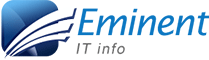IBM SAN Training is designed to bridge the knowledge gap between AIX/PowerVM education & Storage Management courses. The overall objective is to provide you a description of how AIX interacts with Fibre Channel storage devices. Along with this general view, we will look at common operational issues such as performance & problem solving from the perspective of an AIX administrator.
IBM SAN Online Training by Eminent IT Info Training’s is coordinated by best qualified professionals who are not only experienced they are known as industry experts with excellent exposure in completion of industry appraised projects in the same domain. Classes are available at individual level as well as for corporate batches on demand.
IBM Storage and Networking Training Course Content
IBM SAN Environment
- Describe IBM SAN product offerings
- Discuss basic aspects of SAN interaction with Power systems
- Describe course lab environment
- Use AIX commands to identify system resources
IBM SAN Device Management
- Discuss VIO server architecture as it relates to Fibre Channel
- Describe how to configure virtual Fibre Channel adapters
- Utilize VIO server commands to identify Fibre Channel resources
- Differentiate between physical & virtual Fibre Channel resources
SAN Boot
- Interpret AIX boot strategies using SAN
- Identify resources required to complete a SAN boot
- Configure a SAN attached hdisk as a boot device
Storage Server Design Concepts
- Define storage server architecture models
- Active/Passive
- Active/Active
- Discuss common terminology used with storage servers
- Identify storage manager functions
SAN Fabric Concepts & Operations
- Summarize SAN fabric design elements
- Describe SAN addressing
- Discuss virtual FC resources
Fibre Channel Switching Configuration
- Describe basic FC switch configuration elements
- Navigate switch environment
- Define zoning process
Virtual I/O Server
- Discuss VIO server architecture as it relates to Fibre Channel
- Describe how to configure virtual Fibre Channel adapters
- Utilize VIO server commands to identify Fibre Channel resources
- Differentiate between physical & virtual Fibre Channel resources
SAN Performance Monitoring Considerations
- Identify the I/O layers where queuing is handled
- View & change a FC disk & FC disk adapter’s tuning attributes
- Monitor & tune the queue depth of disks & disk adapters
- Identify the filemon reports that display I/O activity
- Test I/O throughput using:
- The time & dd commands
- The ndisk program (part of the nstress package)