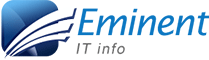IBM DataPower Overview
IBM WebSphere DataPower SOA Appliances represent an important element in the holistic approach of IBM to service-oriented architecture (SOA). IBM SOA appliances are purpose-built, easy-to-deploy network devices that simplify, secure, and accelerate your XML and Web services deployments while extending your SOA infrastructure. These appliances offer an innovative, pragmatic approach to harness the power of SOA. By using them, you can simultaneously use the value of your existing application, security, and networking infrastructure investments.
Requirement
- Security-based concepts and protocols
- XML-related technologies such as XML schema, XPath, and XSLT
- Web service fundamentals and the web services security specification
Course Content
- Day1 ntroduction to IBM WebSphere DataPower SOA Appliances
- DAY 2
- DataPower services
- Exercise: Creating a simple XML firewall
- XML firewall service
- Exercise: Content-based routing using XML firewalls
- Multi-Protocol Gateway service
- Exercise: Configuring a Multi-Protocol Gateway service
- Web service proxy service
- Exercise: Configuring a Web Service Proxy service
- Service level monitoring
- Web application firewall service
- Exercise: Creating a Web Application firewall service
- DAY 3
- Introduction to XSL & XML
- Exercise: Creating an XSLT Stylesheet
- DAY 4
- DataPower cryptographic tools
- Exercise: Creating cryptographic objects
- Securing connections using SSL
- Exercise: Configuring SSL on DataPower services
- XML threat protection
- Exercise: Protecting against XML threats
- XML and Web services security overview
- Exercise: Web service encryption and digital signatures
- Authentication, authorization, and auditing
- Exercise: Web service authentication and authorization
- Configuring LDAP using AAA
- Exercise: Creating an AAA policy using LDAP
- DAY 5
- DataPower SOA Appliance administration
- Exercise: Exercise setup
- Problem determination tools and error handling
- Exercise: Debugging errors using the troubleshooting tools and managing errors using error handlers
- Monitoring objects
- Exercise: Creating, configuring, and managing monitors