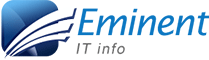Infrastructure Setup
▸ Installing and setup Linux for ORACLE DATABASE
▸ Basic Linux Commands for DBA
Installing ORACLE And Database creation
▸ Installing and Creating the ORACLE Database
▸ DBCA Method
▸ Manual Database creation
Connecting to Database
▸ SQLPLUS tool
▸ Verify database name and Status
▸ Verify control file ,data files and redo log files location
▸ Verify flash recovery area location
▸ Verify Archive mode or No archive mode
▸ Shutdown/startup database
Parameter file management
▸ Database startup process
▸ Database No mount stage
▸ SID and Parameter file
▸ Verify PFILE OR SPFILE in DB
▸ SPFILE
▸ Create SPFILE from SPFILE
▸ Create PFILE from SPFILE
▸Backup and Restoration of Parameter file
Control file management
▸ ORACLE instance start up process
▸ DATABASE Mount Stage
▸ Control file characteristics
▸ Control file multiplexing
▸Verify multiplexing
Redo Log file management
▸ REDOLOG multiplexing
▸ View Redo log Groups AND members
▸ Redo log creation
▸ Drop Redo log group , member
▸ Adding member to Redo log group
▸ View status
▸ Manual Switching
▸ Drop members from group
Archive Log And Flash Recovery Area
▸ Configuring Database in Archive log mode
▸ Configuring database in no archive log mode
▸ Configure FRA
▸ Manual switching
▸ Verify
Table space Management
▸ Permanent table space
▸ Temporary table space
▸ Undo table space
▸ SYSTEM/SYSAUX/TEMP/UNDO/USERS Tablespaces
▸ Creating permanent table space with various options
▸ Adding data file to existing table space
▸ Resizing data file
▸ Table space online/offline
▸ Drop table space
▸ Auto extend feature
▸ View user table space
▸ Determine Database size
▸ Determine table space size
▸ Determine table size
User Management And Security
▸ Database user creation
▸ User connects to database
▸ Creating role
▸ Assigning privilege to role
▸ Assigning role to a user
▸ Revoking privilege from role
▸ View user roles/privileges
▸ Password set for user
▸ User account lock/unlock
▸ Drop a user
▸ User creation with Permanent table space
▸ User creation with Temporary table space
▸ Quota configuration
▸ Security Profile/password
Oracle Network Services
▸ Listener
▸ Tns names
▸ Netca tool
▸ Listener services
▸ Stop/start/status service
▸ Testing connection
▸ Client side tns configuration
Backup And Restoration
▸ Logical backup
▸ Physical backup
▸ Online/offline backup
▸ Export and Import statement
▸ Data pump technology
▸ Full database level backup
▸ Incremental level backup
▸ Cumulative level backup
▸ User level backup
▸Table level backup
Patch Management
What is a patch
▸ Understand Oracle version
▸ Patch set procedure
▸ Unzip the patch set
▸ Apply patch
▸ scripts
▸ Verify invalid objects
▸ Recompile
▸Verify Oracle version
Database Upgrade
▸ Upgrade database from 10.2.0.1 to 10.2.0.4
▸ Understanding Pre requisite for upgrade
▸ Verify existing Oracle home/base location
▸ Installing 11g
▸ Verify pre upgrade script
▸ Modification of Parameter file values
▸ Upgrading database with 11g
▸ Verify invalid objects
▸ Recompile
Cloning
▸ Cloning concept
▸ Online Cloning
▸ Pre requisite for online cloning
▸ online backup
▸ Generate control trace file
▸ Conversion of trace file
▸ Preparing client machine
▸ Cloning on client machine
▸ Recover data from archive log
▸ Verify cloning on client machine
Automatic Storage Management
▸ ASM Concept
▸ Pre requisite ASM
▸ Disk group creation
▸ ASM Instance configuration
▸ ASM disk
▸ Installing Oracle binaries
▸ RDBMS instance configuration
▸ Manual database creation on storage
▸ verify database creation
Data Guard – Disaster Recovery solution
▸ Data Guard concept
▸ Feature of DG
▸ Implementing DG
▸ Pre requisite of DG
▸ DG configuration on Primary server
▸ DG configuration on secondary server
▸ Verify replication through manual switch log files
Recovery Manager Infrastructure setup
▸ Pre requisite of RMAN
▸ RMAN configuration on server side
▸ RMAN configuration on client side
▸ connecting to idle catalog database
▸ create catalog database
▸ RMAN database register
▸ verify target server information
▸ RMAN statements
▸ Database clone Using RMAN backup
▸ RMAN Reporting commands
Performance Tuning
▸ ORACLE ENTERPRISE MANAGER
▸ Gather Stats and Index Creation
▸ Explain Plan, AWR, ADDM
▸ CRONTAB